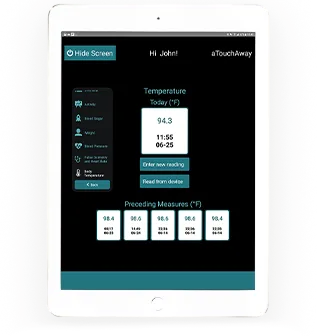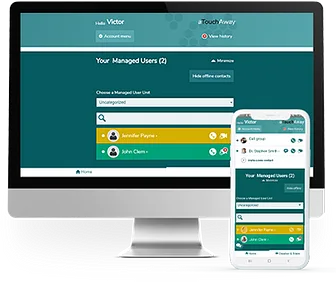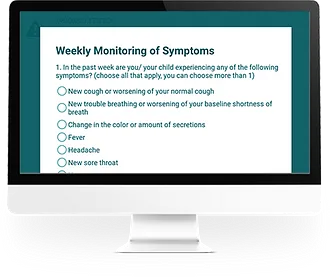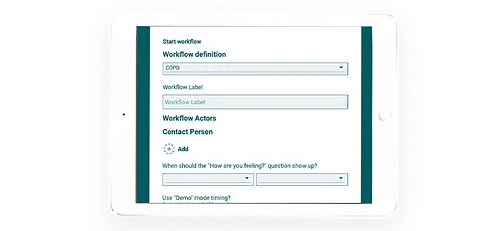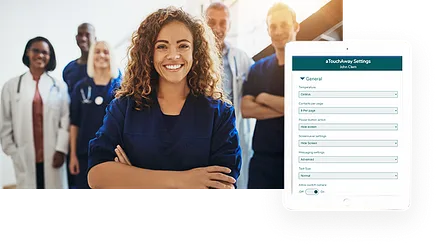aTouchAway™
Remote Health and Patient Monitoring
aTouchAway™ Platform Overview
MTELEHEALTH REMOTE PATIENT MONITORING (RPM) SOLUTIONS
5 Major Functions of aTouchAway™ for Better Patient Outcomes
Through virtual communication, remote patient monitoring, care plan management, clinical workflows, and dashboards, the aTouchAway™ platform dramatically improves patient outcomes.
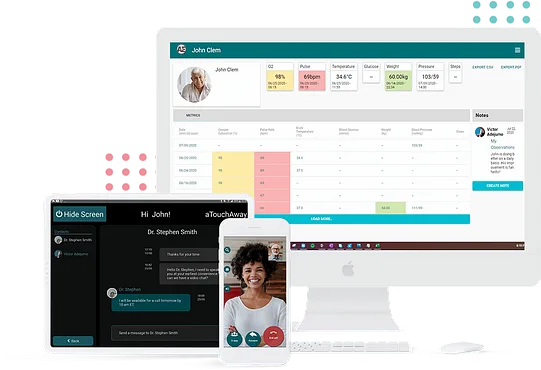
Virtual Communications IMPROVING PATIENT OUTCOMES
Communicate with patients, caregivers, care team members, and anyone else in the circle of care through a secure private health information platform supporting video conferencing, messages, and group chat.
Remote Patient Monitoring Enable your patients to measure their vital signs using a range of health monitoring devices and share them with the care team remotely. Using a real-time monitoring dashboard and thresholds, receive alerts on deviation, manage patient status, and take timely care actions.
Care Plan Management Set, administer, and modify patient care plans at an organizational or departmental level. Keep care team members on the same page with respect to progress, pending tasks, and next steps. Add unlimited care team members, and set privileges as necessary so the right people can collaborate to optimize the health outcome of the patient.

Top-down Customization, Including Real-time Approval Management
Customize the app for each patient. Change interface settings, control what the patient has access to, and add care team members—each with the specific level of privileges they need at a given time to manage the patient.
Reminders and Prompts
Help patients comply with their care plan using reminders and prompts. For example, set reminders to take medication, drink water, assess pain level, or track cigarettes smoked in a day. If a patient is at risk of not complying, you can follow up and adjust the care plan as needed.
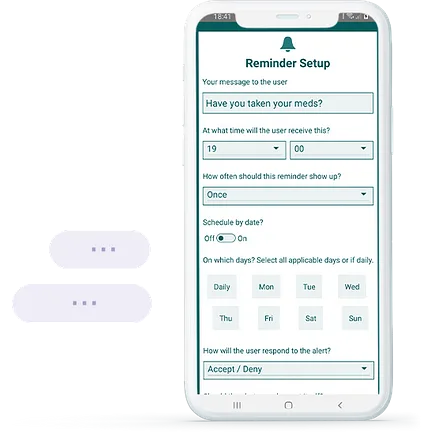

Customized Shareable Care Plans
aTouchAway forms a circle of care around every patient. Provide each member of the circle with access to the resources and guidance they need to play their part in coordinating care, such as forms, assessment surveys, and educational materials. Share care plans with people both inside and outside the organization, including family members, with all information controlled by access permissions.